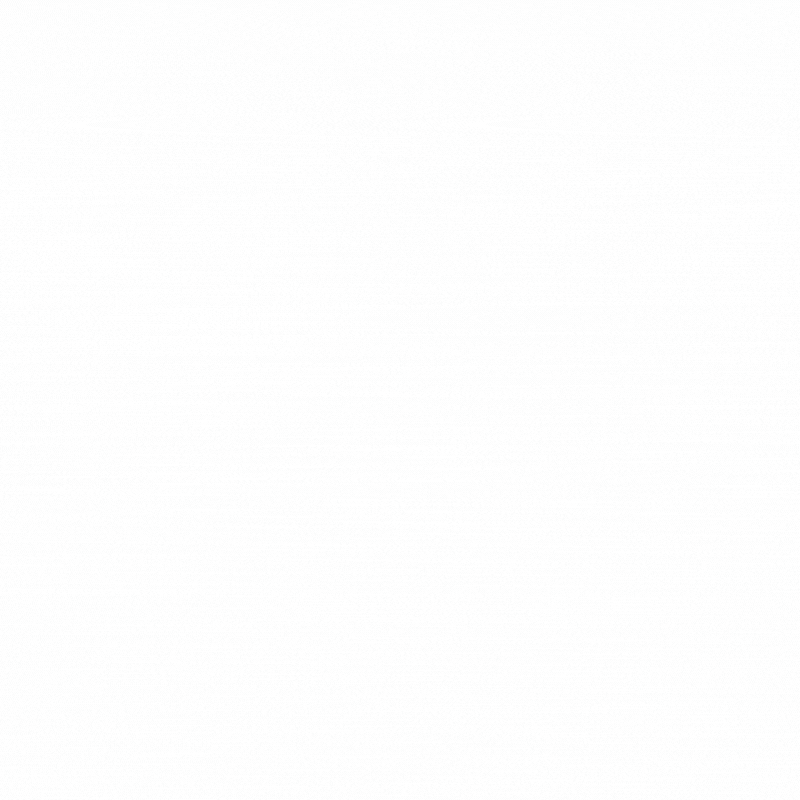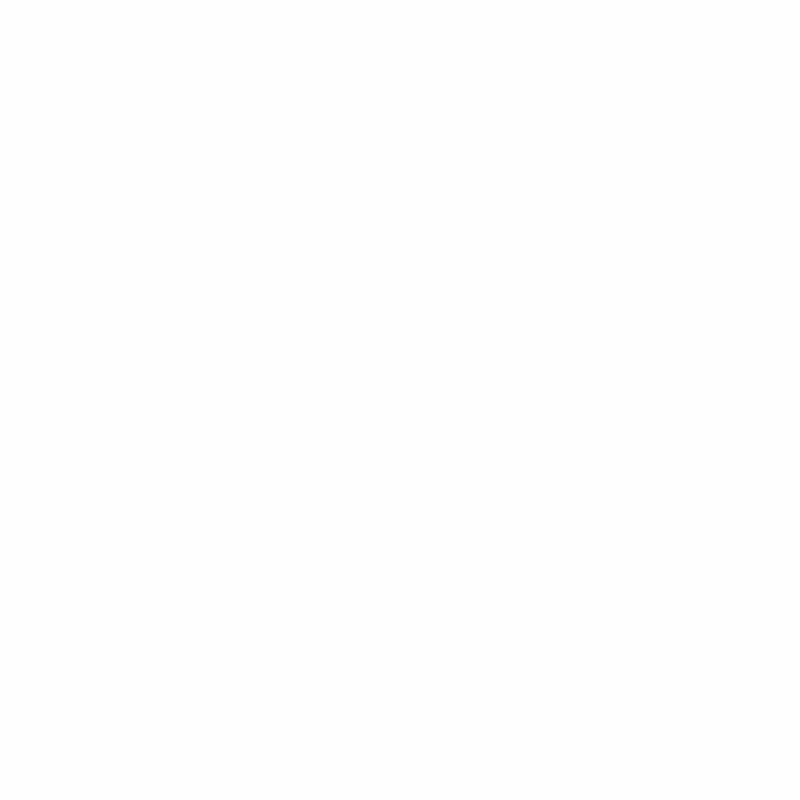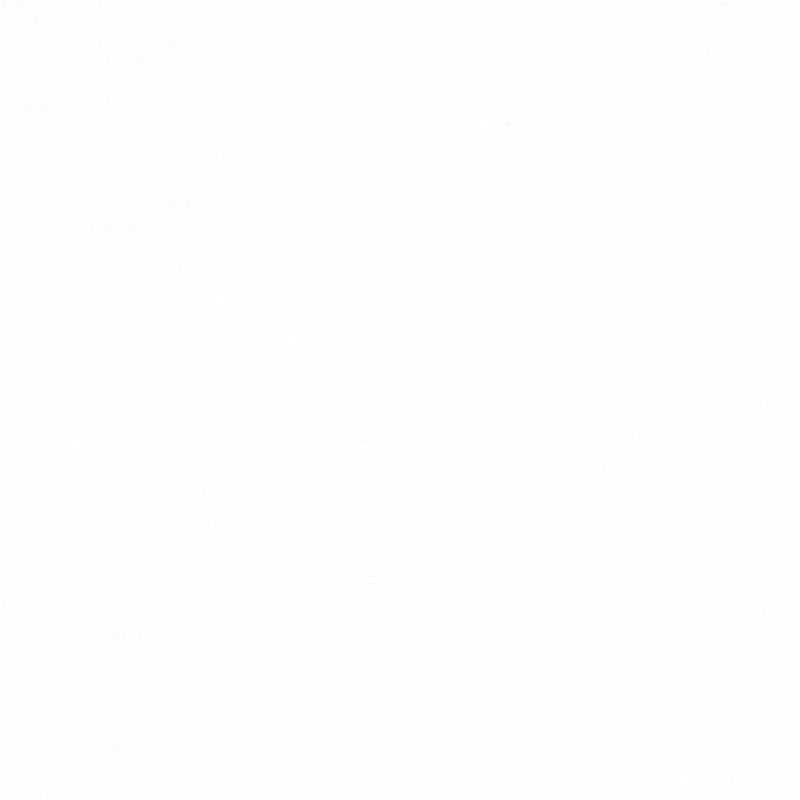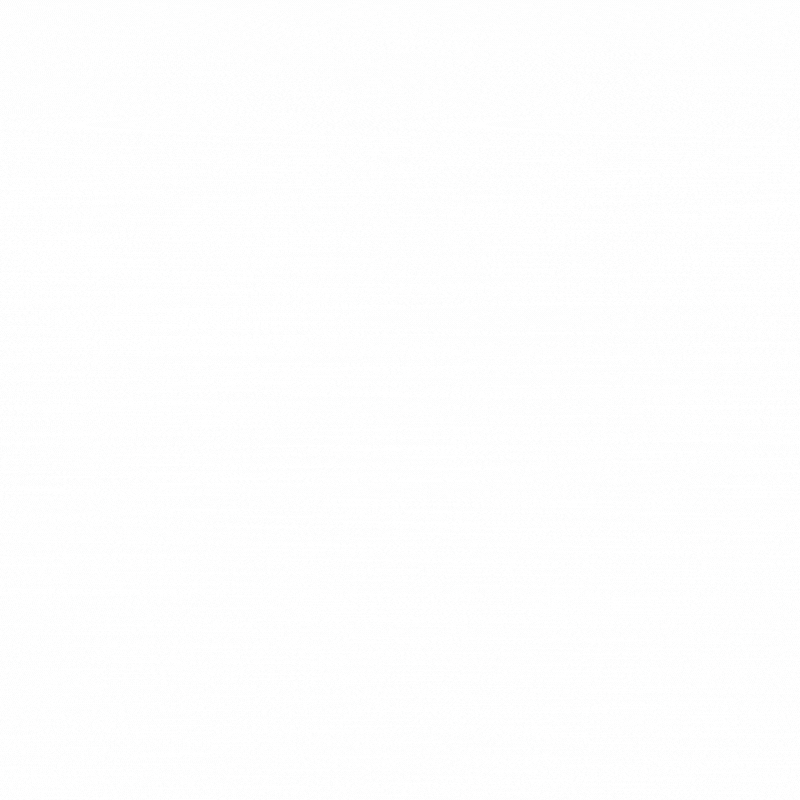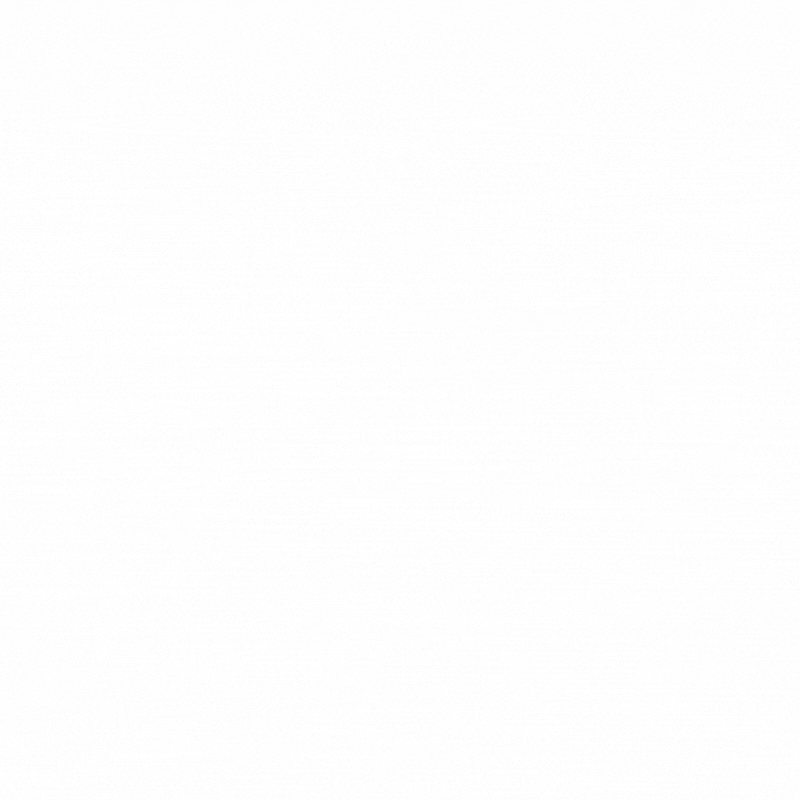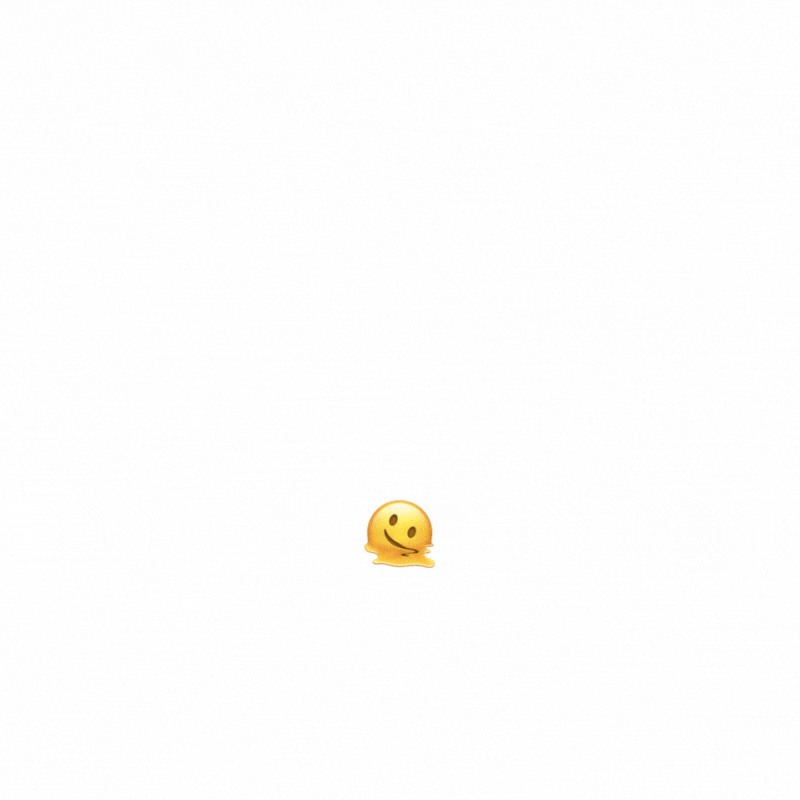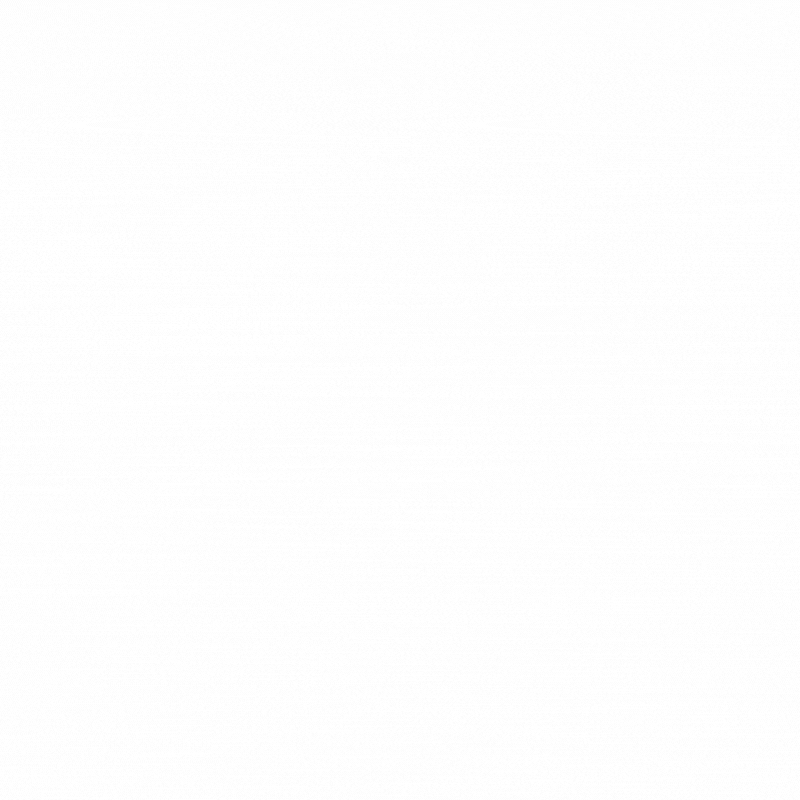Apple’s just given its operating system a makeover worthy of a standing ovation: iOS 26, rolling out this autumn alongside the new iPhone 17 lineup. Imagine the software equivalent of a luxury redesign, that’s what’s happening here.
So if you’re curious how features like Live Translation, Visual Intelligence, and the jaw-dropping Liquid Glass UI come together, let’s dive in… with a nice cuppa at hand.
1. Liquid Glass: The Interface Gets an Optical Glow-Up
This is a redesign of bold proportions:
- A shimmering interface that mimics the optical properties of glass, blending translucence with motion and touch.
- Think dynamic lock screens with adaptive time display, 3D-depth wallpapers, and app icons that feel alive.
- Far from clunky old skeuomorphism, this feels like the design Apple skipped years ago, and is now nailing.
2. Apple Intelligence: Smarter Than Ever
This year, “AI done right” takes centre stage:
- Live Translation in Messages, FaceTime, and Phone means you can chat or call someone in another language, and it speaks/translates in real time.
- Visual Intelligence lets you tap a screenshot and ask ChatGPT for context, search, or even a quick “Add to Calendar” button for event details.
- Image Playground & Genmoji gets savvier, now enhanced with ChatGPT for image generation and emoji mashups.
- And there are more than 20 new AI features, from smarter Reminders and Wallet order tracking to better Maps search and voicemail summaries.
3. Smarter Calls & Messaging Tools
You’ll ditch spam and clumsy UIs for razor-sharp features:
- Call Screening and Hold Assist handle spam calls: with detection and caller prompts.
- Voicemail summaries compress messages into quick-read snippets.
- Messages now offers polls, backgrounds via Image Playground, and AI-powered natural-language search.
4. New Apple Apps and Upgrades
- A brand-new Apple Games app replaces Game Center, your one-stop interface for games and achievements.
- Wallet now auto-detects purchases to track orders, and supports digital ID verifications and Live Activity integrations like boarding passes.
- Shortcuts get AI superpowers, think summarising text, generating images, and pulling data from multiple models (on-device, cloud, ChatGPT).
- Maps, Apple Music, and Safari get tweaks: Visited Places, translated lyrics, and a compact Safari tab design are all on the menu.
5. Smarter Power & Battery Life
iOS 26 won’t just look fancy, it helps your battery too:
- Adaptive Power Mode adjusts settings based on usage, balancing performance and longevity.
- You’ll get clear battery usage visuals and reliable charging-time estimates, no more guesswork.
6. Supercharged Safety, Assist, and Accessibility
- Recovery Assistant offers on-device recovery if your iPhone fails to boot, no Mac needed.
- There’s a new Quantum-Secure TLS, extra-secure cryptography baked into iOS 26.
- Accessibility gains: system-wide Reader Mode, Braille Access, Head Tracking, and even an audio equalizer with Focus & Comfort modes.
7. Compatibility & Launch Outlook
- iOS 26 drops support for older phones like the iPhone XS/XS Max and XR, but retains support for iPhone 11 and newer.
- AI features require newer hardware (iPhone 15 Pro/Pro Max and up).
- Public beta launched in July; full release expected alongside iPhone 17 in September.
8. Real-World Example: Screenshot to Calendar
This one feels like gadget sorcery:
- Snap a reservation or event screenshot, tap “Add to Calendar”, and iOS auto-adds the event.
Turn a screenshot into a formal plan, be still, my ageing ADHD heart.
9. In-Short
If design was long overdue for a reboot, iOS 26 doesn’t just deliver. it waltzes in wearing Liquid Glass and brings its AI pals. From goodies like Onscreen Visual Intelligence to Live Translation and customised calls, this isn’t just an update, it’s a required upgrade for anyone looking to get ahead with their phone.
Whether you own the latest iPhone or not, iOS 26 will make even your older device feel like new. Ready? Your iPhone is about to get incredibly clever.