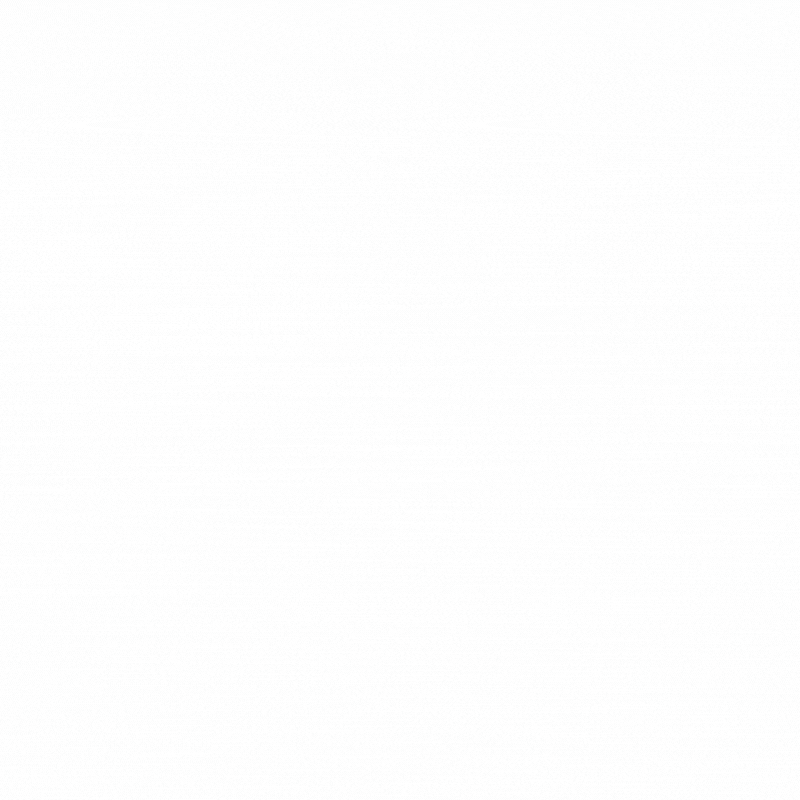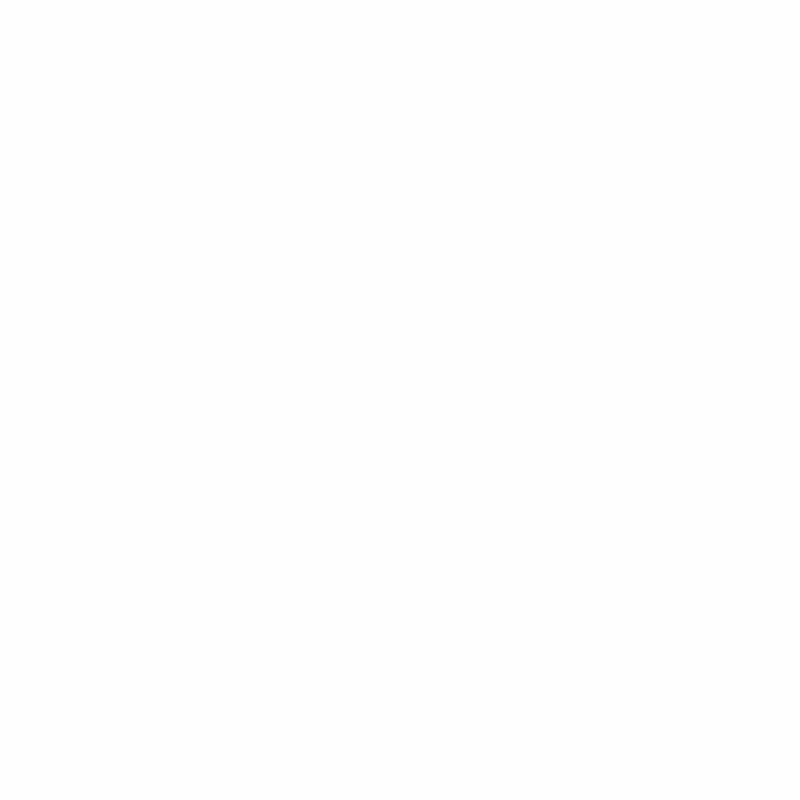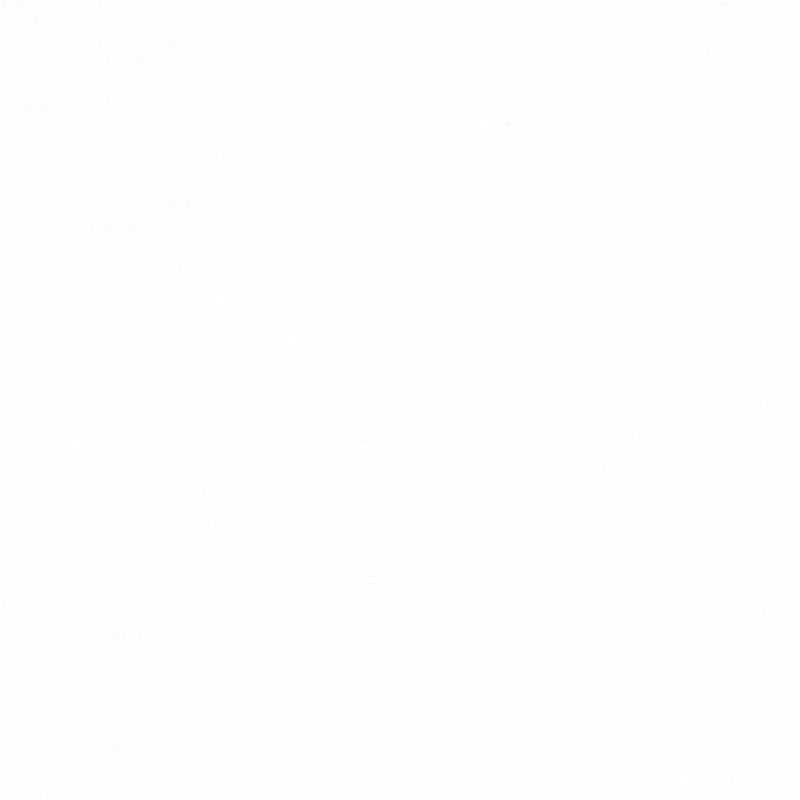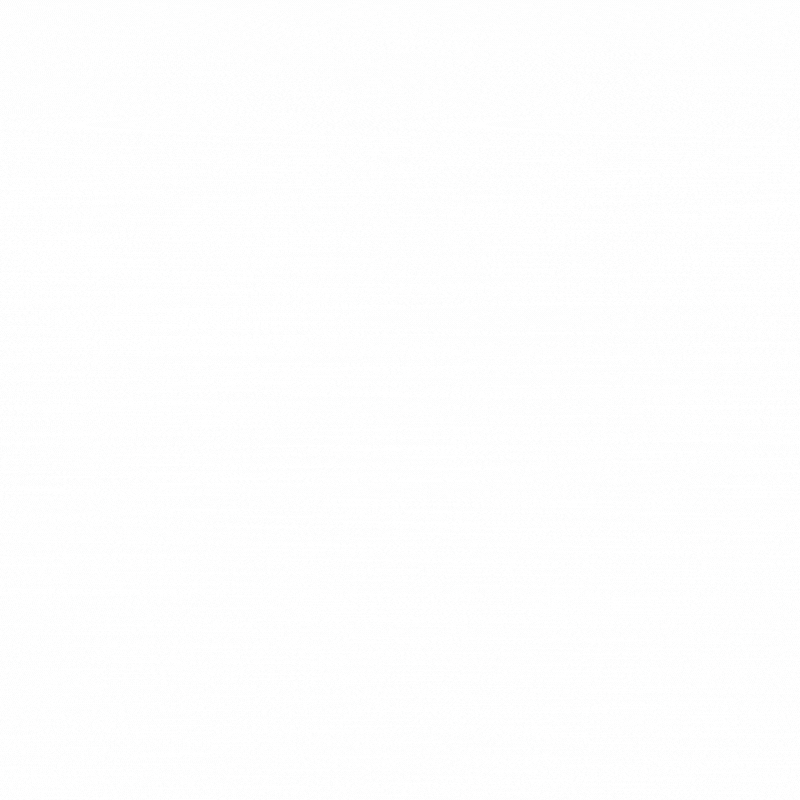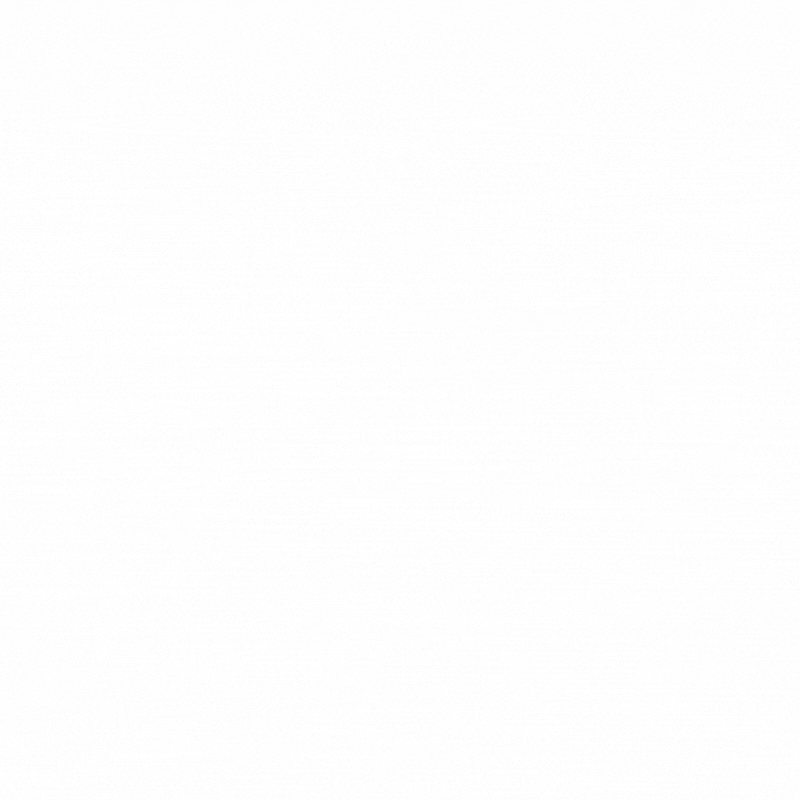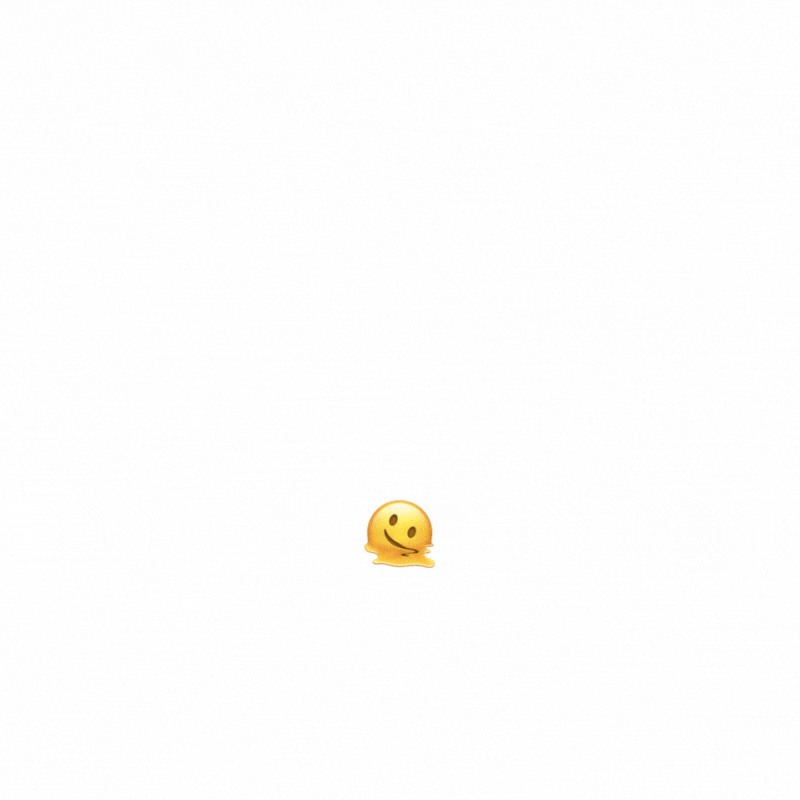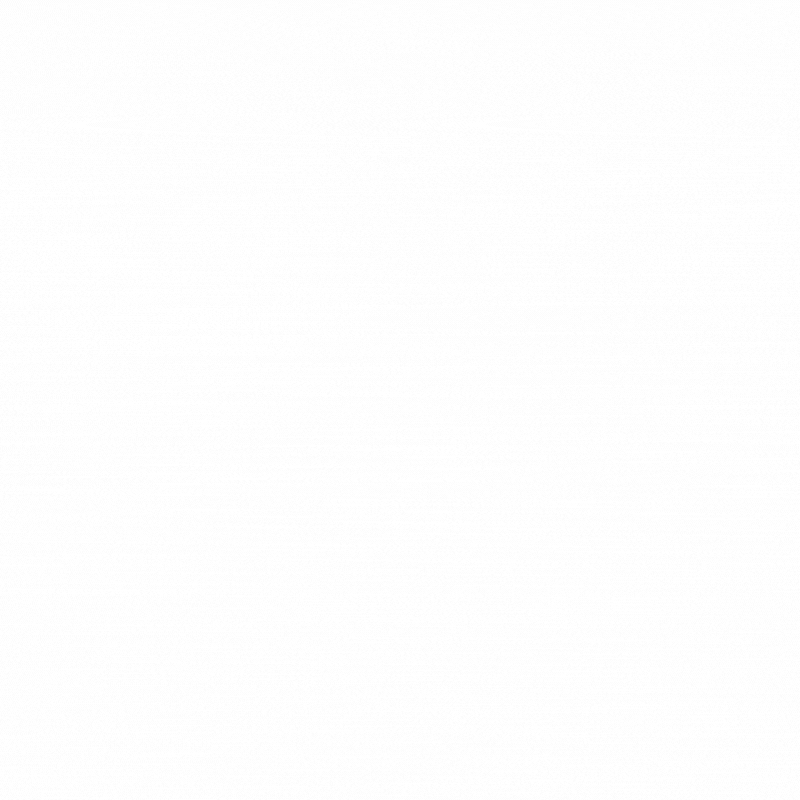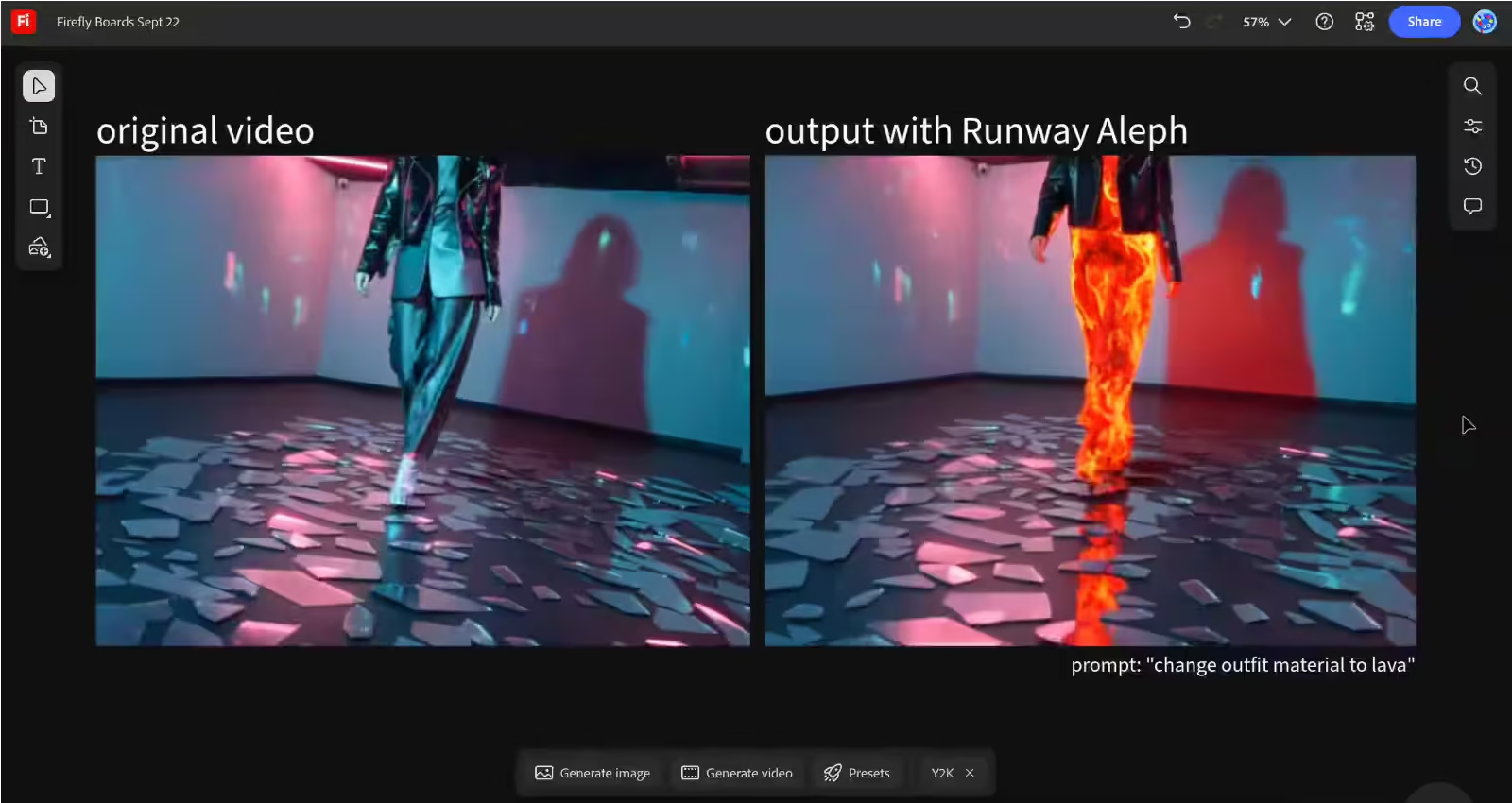Adobe has long been at the forefront of digital creativity, from Photoshop to Illustrator to Premiere Pro. In September 2025, the company expanded its AI vision with the global launch of Firefly Boards, a collaborative workspace built around AI-first creativity, including powerful AI video generation models.
This marks a turning point not only for Adobe but for creators, teams, and businesses worldwide. So, what exactly are Firefly Boards, and why are they creating so much buzz?
What Are Adobe Firefly Boards?
At its core, Adobe Firefly Boards is a cloud-based creative collaboration platform designed to help teams ideate, design, and produce content together, supercharged by Adobe’s Firefly AI models.
Unlike traditional design boards (like Miro or Figma Jam), Firefly Boards put generative AI at the center. It’s not just a canvas to paste ideas, it’s an intelligent co-creator that can generate images, videos, text effects, and design layouts on the fly.
Key Features of Adobe Firefly Boards
- AI Video Models
- Generate short video clips directly from text prompts.
- Edit, stylize, and remix video elements in real time.
- Generate short video clips directly from text prompts.
- Collaborative Workspace
- Teams can brainstorm, comment, and iterate on the same board.
- Works seamlessly with remote and hybrid teams.
- Teams can brainstorm, comment, and iterate on the same board.
- Adobe Ecosystem Integration
- Deep links into Photoshop, Illustrator, After Effects, and Premiere Pro.
- One-click import/export between tools.
- Deep links into Photoshop, Illustrator, After Effects, and Premiere Pro.
- Content-Aware Creativity
- AI suggests color palettes, layouts, or video transitions based on your board.
- Smart templates accelerate marketing, social media, and ad campaigns.
- AI suggests color palettes, layouts, or video transitions based on your board.
- Multimodal Generative Tools
- Not just images: generate text effects, 3D assets, audio snippets, and video clips.
- Not just images: generate text effects, 3D assets, audio snippets, and video clips.
Why Firefly Boards Matter
The global launch of Firefly Boards signals a major shift in collaborative content creation:
- For Designers: It removes repetitive tasks, letting you focus on high-level creativity.
- For Marketers: Campaigns can be storyboarded, mocked up, and AI-generated in hours, not weeks.
- For Teams: Remote collaboration becomes more fluid, with AI filling gaps in brainstorming sessions.
Adobe isn’t just competing with generative AI tools like MidJourney or Runway, it’s embedding AI deeply into the workflows teams already use.
Firefly Boards vs Other Tools
| Feature | Firefly Boards | Canva | Miro | Runway | Figma Jam |
| AI Image Generation | Yes | Yes | No | No | No |
| AI Video Models | Yes | No | No | Yes | No |
| Collaboration Tools | Yes | Limited | Yes | Limited | Yes |
| Adobe Integration | Yes | No | No | No | No |
| Enterprise-Ready | Yes | Yes | Yes | No | Yes |
Adobe’s edge lies in combining professional-grade AI with enterprise collaboration.
The AI Power Behind Firefly
Adobe’s Firefly models, introduced in 2023, have evolved rapidly:
- Ethical Training: Trained on Adobe Stock, openly licensed, and public domain content.
- Generative Video: 2025 marks Firefly’s expansion into video, with models that can generate motion, transitions, and cinematic scenes from text.
- Enterprise Guardrails: AI outputs are designed with copyright-safe licensing in mind, addressing legal concerns many creators have with other platforms.
Use Cases of Adobe Firefly Boards
- Marketing Campaigns
- Brainstorm product visuals, generate ad copy mockups, create video teasers, all in one board.
- Brainstorm product visuals, generate ad copy mockups, create video teasers, all in one board.
- Social Media Content
- Generate multiple format variations (stories, posts, reels) instantly.
- Generate multiple format variations (stories, posts, reels) instantly.
- Video Storyboarding
- Teams can map out full campaigns with AI-generated video placeholders before production.
- Teams can map out full campaigns with AI-generated video placeholders before production.
- Design Collaboration
- Designers, copywriters, and marketers collaborate live with AI providing creative variations.
- Designers, copywriters, and marketers collaborate live with AI providing creative variations.
- Education & Training
- Teams can use boards to create engaging learning material with text, images, and videos generated on demand.
- Teams can use boards to create engaging learning material with text, images, and videos generated on demand.
Challenges & Concerns
Despite the excitement, Firefly Boards come with big questions:
- Over-Reliance on AI: Will designers lose creative originality by leaning too heavily on AI?
- Learning Curve: Non-creatives may struggle to fully leverage pro-level tools.
- Pricing: While Adobe hasn’t revealed all details, enterprise-level access may carry premium costs.
That said, Adobe is uniquely positioned to balance AI innovation with professional creative standards.
How to Access Firefly Boards
- Log in via Adobe Creative Cloud.
- Navigate to Firefly in the suite and select Boards.
- Start a new project or invite your team.
- Use text prompts, image uploads, or templates to generate AI assets.
- Export final versions to Photoshop, Illustrator, or Premiere Pro.
Adobe Firefly Boards are more than just another collaboration tool, they represent a new way of working. By weaving AI deeply into teamwork, Adobe is setting the standard for how creatives and businesses will brainstorm, design, and publish content in the future.
For designers, it’s an AI partner. For teams, it’s a shared creative hub. For businesses, it’s a productivity engine.
With Firefly Boards, Adobe is sending a clear message: the future of creative collaboration is AI-powered, connected, and accessible worldwide.